Introduction to Building a WordPress Website
Creating a professional website may seem challenging, especially for beginners. However, using WordPress on a shared hosting platform simplifies the process significantly. This guide outlines the essential steps to design and develop a WordPress website using shared hosting, ensuring affordability and ease of use for businesses and personal projects.
Step 1: Choosing the Best Shared Hosting Provider
Selecting a reliable shared hosting provider is critical for your WordPress website’s success. Popular options include Bluehost, SiteGround, and HostGator, each offering unique features tailored to different needs. Consider these factors when choosing a provider:
- Pricing: Shared hosting plans range from $3 to $30 per month. Select a plan that aligns with your budget while meeting your needs.
- Features: Look for unlimited storage, bandwidth, a free domain, and SSL certificates for security.
- Support: Opt for providers with 24/7 customer support via live chat, phone, or email to resolve issues quickly.
- Ease of Use: Choose a provider with an intuitive control panel, ideal for beginners in web design and development.
Recommended Keywords: Best shared hosting for WordPress, affordable WordPress hosting, Bluehost WordPress, SiteGround hosting.
Step 2: Setting Up Your Shared Hosting Account
Once you’ve selected a provider, setting up your hosting account is straightforward. Provide basic details like your name, email, and payment information. After setup, you’ll gain access to the hosting control panel (e.g., cPanel), where you can manage your account, domains, and website settings.
Pro Tip: Ensure your hosting plan includes a free domain or allows easy domain registration for seamless setup.
Step 3: Installing WordPress with One-Click Installation
Most shared hosting providers offer a one-click WordPress installation through the control panel. This feature automates the WordPress setup process, allowing you to access the WordPress dashboard immediately after installation. From here, you can start customizing your website.
SEO Tip: Optimize your WordPress installation by setting a clear site title and tagline relevant to your niche (e.g., “Affordable Web Design Services | SimpleTechGuy”).
Step 4: Designing Your WordPress Website
WordPress provides thousands of themes to create a visually appealing website. Choose a responsive, SEO-friendly theme that matches your brand. Popular themes include Astra, OceanWP, or GeneratePress. For advanced customization, use page builders like:
- Elementor: Drag-and-drop interface for custom layouts.
- Divi: Flexible design options for beginners and professionals.
- Beaver Builder: Lightweight and user-friendly.
Customize colors, fonts, and layouts to align with your brand identity.
SEO Keywords: WordPress themes for beginners, best page builders for WordPress, custom WordPress design.
Step 5: Developing Website Content and Functionality
After designing the layout, focus on content creation and functionality. Add engaging text, high-quality images, and videos to your pages. Use WordPress plugins to enhance functionality, such as:
- Yoast SEO: Optimize content for search engines.
- WooCommerce: Add e-commerce features for online stores.
- Contact Form 7: Create user-friendly contact forms.
- Smush: Optimize images for faster loading times.
Ensure all content is optimized with relevant keywords, meta descriptions, and alt text for images to improve SEO.
Pro Tip: Regularly update plugins and themes to maintain security and performance.
Step 6: Testing and Launching Your Website
Before going live, thoroughly test your website to ensure functionality. Check:
- Links: Verify all internal and external links work.
- Forms: Test contact or checkout forms for smooth operation.
- Mobile Responsiveness: Ensure the site looks great on all devices.
- Loading Speed: Use tools like Google PageSpeed Insights to optimize performance.
Once testing is complete, launch your website by making it live through your hosting control panel.
SEO Keywords: WordPress website testing, launch WordPress site, improve website speed.
Conclusion: Why Choose WordPress and Shared Hosting?
Building a website on WordPress with shared hosting is a cost-effective and efficient solution for small businesses, bloggers, or personal projects. By selecting a reputable hosting provider, installing WordPress, and leveraging themes and plugins, you can create a professional website without breaking the bank. For high-traffic websites, consider upgrading to VPS or dedicated hosting for better performance.
Disclaimer: This guide is for informational purposes only. Consult a professional web developer for complex projects or if you’re unsure about any steps.
SimpleTechGuy: Affordable WordPress Solutions
At SimpleTechGuy, we specialize in creating custom WordPress websites for e-commerce, business promotion, or personal projects. Our affordable web development services are tailored to your needs, ensuring a professional site without the high costs. To get started:
- Choose your domain name (e.g., www.yoursite.com).
- Define your website’s purpose and content.
- Collaborate with us to design and perfect your site.
Contact SimpleTechGuy today to build the website you’ve always wanted at a price that fits your budget!
SEO Keywords: Affordable WordPress development, custom website design, SimpleTechGuy web services.

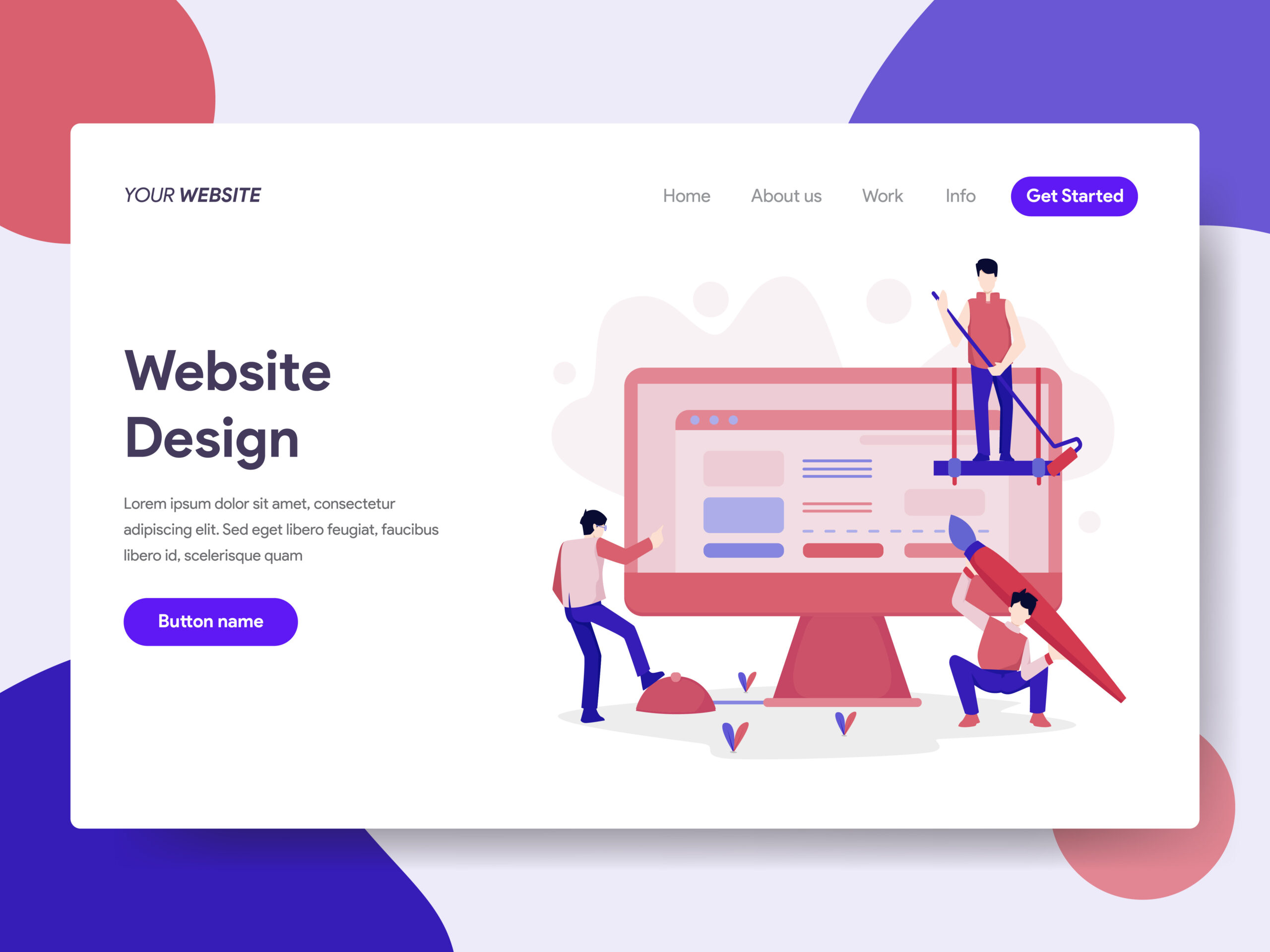
Leave a Reply
You must be logged in to post a comment.